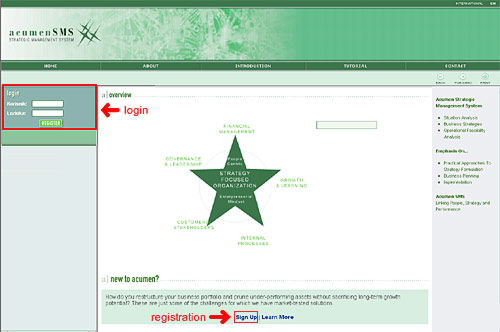RegistrationAccess to the Application is done only through registration. By registering each
user gets personal access to the ASMS system. If you are a first time user and
need to register chose "Sign Up" rather than existing user. There you will fill
out the registration form and create your personalized Id and password.
LoginThe user logs into the application through login and password. The password
preferably should be 8 characters long for security and reliability purposes.
If you are a new user/first time user do not forget to fill in the new user
form. Once the sign up is completed, then you are just a click away from
entering into the Online Application. PasswordThe password is a set of charters the user chooses to log into the system. The password is encapsulated. Care should be taken to keep the password at least 8 characters long. Passwords starting with a hyphen (-), underscore (_), dot (.) and numbers (1, 2, 3.) are not allowed. A typical password starts with an alphabetical character. Please remember the password throughout the usage of the application.
|
Introduction